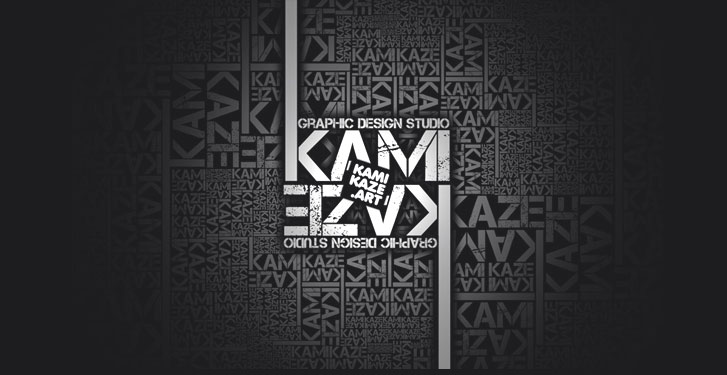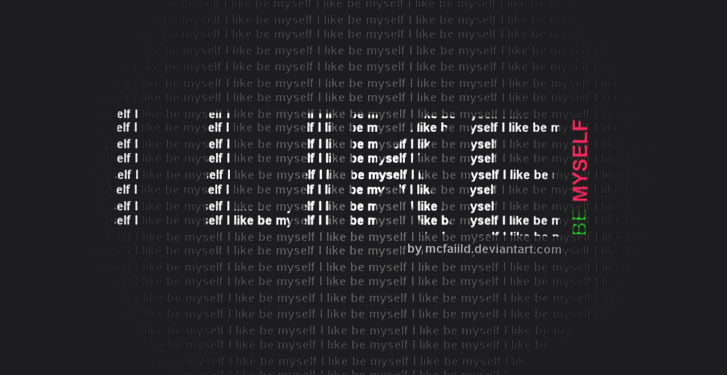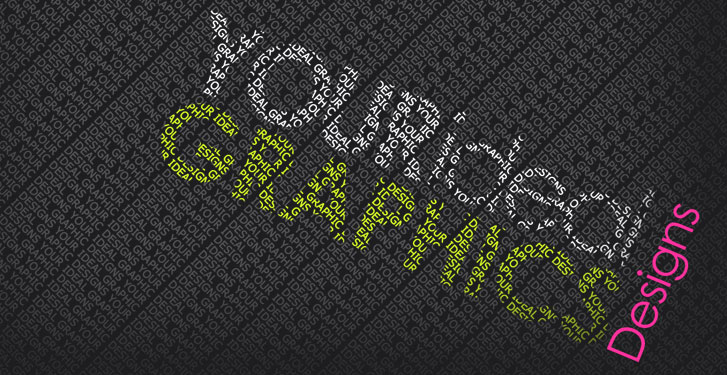Most of the photos we see some advertise where appear an image without background. And That is so smooth with hair. So how do they do it?
Don't worry. I will give this tricks below step by step.
Step 1: Download the image and open it in Photoshop.
Step 2: Select Magic Wand Tool from tool bar.

Step 3: Now click outside of the girl photo. As a result, outside of the girl has selected. You can zoom hair area for extend selection. Press Shift and click your desire area.
Step 5: Press Ctrl+Alt+I for Inverse Selection.
Step 5: Click Refine Edge button.
Step 6: From View dropdown menu, select On Black (B).
Step 6: Give the value like image and press OK.
Step 7: Brush the white area inside of image and press OK.
Now It's complete. You can add any background in this image.
e.g. I added she on this background.

Don't worry. I will give this tricks below step by step.
Step 1: Download the image and open it in Photoshop.
Step 2: Select Magic Wand Tool from tool bar.

Step 3: Now click outside of the girl photo. As a result, outside of the girl has selected. You can zoom hair area for extend selection. Press Shift and click your desire area.
Step 5: Click Refine Edge button.
Step 6: From View dropdown menu, select On Black (B).
Step 6: Give the value like image and press OK.
Step 7: Brush the white area inside of image and press OK.
Now It's complete. You can add any background in this image.
e.g. I added she on this background.